| Adobe CC 2018 Direct Downloads |
Windows
|
Mac OS
|
||
|---|---|---|---|---|
| Size | Installer | Size | Installer | |
Prelude CC 2018
|
731MB
|
800MB
|
||
What is Adobe Prelude?
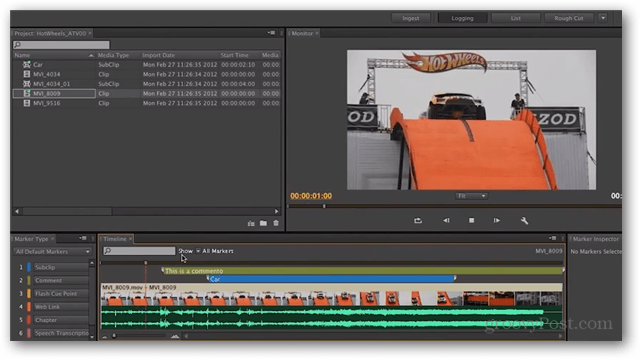
Prelude is a video tool for the cut-and-edit guy before sending off the footage to the production team. If you have hours of footage to go through, it will take forever to do it in Premier. That is where Prelude comes in to save the day. Prelude can log videos, tag, transcode, and search through footage quickly. If there’s a particular scene or shot that you need to find, Prelude can find it almost instantly. Prelude isn’t for editing; it is for screening clips and organizing them.
System requirements
Windows
- Intel Core2 Duo or AMD Phenom II processor; 64-bit support required
- Microsoft Windows 7 with Service Pack 1 (64 bit), Windows 8 (64 bit), Windows 8.1 (64 bit), or Windows 10 (64 bit)
- 4GB of RAM (8GB recommended)
- 4GB of available hard-disk space; additional free space required during installation (cannot install on removable flash storage devices)
- Additional disk space for working files (10GB recommended)
- 1024x768 display (1280x800 recommended)
- 7200 RPM or faster hard drive (multiple fast disk drives recommended)
- QuickTime 7.6.6 software required for QuickTime features
- Optional: Adobe-certified GPU card for GPU-accelerated performance
- Internet connection and registration are necessary for required software activation, validation of subscriptions, and access to online services.*
- Multicore Intel processor with 64-bit support
- Mac OS X versions 10.11, 10.12, or 10.13
- 4GB of RAM (8GB recommended)
- 4GB of available hard-disk space for installation; additional free space required during installation (cannot install on a volume that uses a case-sensitive file system or on removable flash storage devices)
- Additional disk space for working files (10GB recommended)
- 1024x768 display (1280x800 recommended)
- 7200 RPM or faster hard drive (multiple fast disk drives recommended)
- QuickTime 7.6.6 software required for QuickTime features
- Optional: Adobe-certified GPU card for GPU-accelerated performance
- Internet connection and registration are necessary for required software activation, validation of subscriptions, and access to online services.
* = To access these installers, please first follow the given below.
- Adobe recommends temporarily turning off any surfing restrictions you might have running, like site or cookie blocking, filtering, firewalls or antivirus software.
- Click «HERE» to visit this page first, before clicking any of the links in the table below – this is critical!
- If asked, sign in with your Adobe ID or take a minute to create one for yourself (free).
- OK! Now you’re logged in at Adobe with the browser cookie set, so you can instantly download any of the software below. Just make sure you have enough disk space.
- Download the files either by clicking directly on the DDL links, or by right-clicking and choosing “Save Link As…” on the popup menu.
- For Windows, the download is either an .exe file or a zip file (with a .7z or .zip extension). If not an .exe, then you can use a free utility like 7-Zip to extract the installer from the .7z or .zip file. For the Mac, it’s always just a single, straightforward .dmg file for each program. [Update: For Dreamweaver and Fuse only, please see this additional step.
